


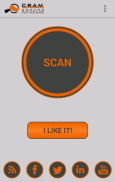
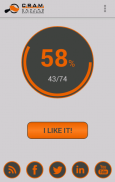
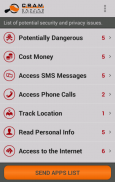
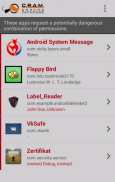


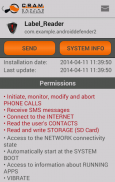
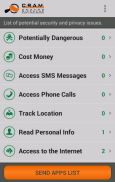

Description of CRAM App Analyser
CRAM App Analyser is a "privacy advisor", which allows you to check the apps that may represent potential issues to YOUR security and to YOUR privacy.
Once launched the scan, the apps will be divided into:
• Potentially dangerous: all those apps which request a potentially dangerous combination of permissions;
• Cost money: all those apps which can send SMS messages and/or perform phone calls without your knowledge;
• Access SMS messages: all those apps which can read, record and/or monitor your SMS/MMS messages;
• Access phone calls: all those apps which can monitor, modify and abort your outgoing phone calls chiamate and/or read your's call log;
• Track the geographical location: all those apps which can track your geographical location;
• Read personal information: all those apps which can read your personal information, such as: sensitive data, contacts list, calendar event, web history or others;
• Access to the Internet: all those apps which can connect to the Internet without your knowledge;
• Startup: all those apps which are automatically launched at the boot/reboot of your device.
Clicking on any of the mentioned items, the list of affected apps will be shown (in red if suspicious or potentially dangerous).
For every app, it will be shown:
• Icon;
• App name;
• Package name;
• Author;
Clicking on an app, it will be possible to access to its detailed information page and/or to send it to the CRAM (Anti-Malware Research Center) of TG Soft for a detailed inspection, in case you suspect this is a malware.
Furthermore, in all the items, the apps can be order by:
• app name;
• package name;
• installation date.
Finally, it is also possible to send the list of apps installed on the device to the CRAM (Anti-Malware Research Center) of TG Soft for the analysis, in case you suspect the device is infected with some malware. The CRAM researchers will analyse the list of installed apps, giving priority to those cases in which some potentially malicious apps are found.
As this is a free service, the answers will be provided (via email) accordingly to the other activities of the CRAM.







